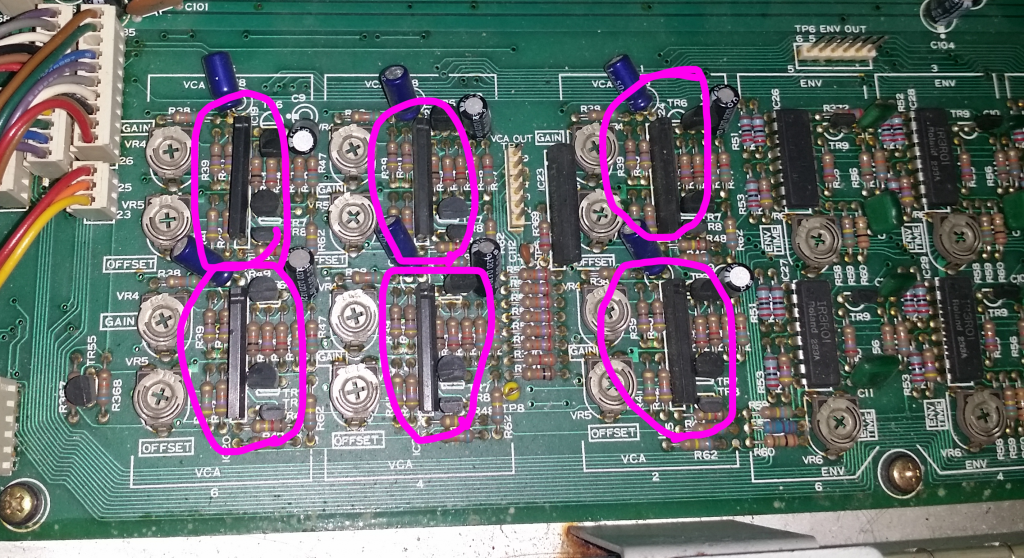I’ve had this Juno 6 for about 15 years, but for the last 8 or so years, 2 of the 6 voices have not worked – the 1st and 3rd note played after switching it on would give a slight dull click, and that’s it. This is a problem which seems to more often affect the 106, when the epoxy coated 80017A chips fail (In fact, I have this exact problem with my 106, which will be fixed soon with one of the clone chips from Analogue Renaissance) and so I found information on diagnosing and fixing this issue to be pretty hard to find.
So, armed with a service manual that i got here: http://www.synfo.nl/pages/servicemanuals.html, I started to try to trace the signal to find out where the problem might lie.
In order to help me, I attached a pair of probes from my multimeter to a 1/4″ jack, so I could listen to what was going on. Obviously you should be extremely careful poking around inside a synth while it is switched on, be sure to steer well clear of the power supply circuit. Also bear in mind that I imagine it is entirely possible to cause damage to your amp or mixer etc if you send a huge current through it whilst poking around.
Anyways, from following the circuit diagram, I found that everything was as expected up until the signal reached the VCA stage, which is handled by the BA662 chip.
I had a look on ebay, and there are a few second hand ones available, but then I noticed a post on the e-licktronic forum (which I am frequenting while I troubleshoot my Yocto TR-808 clone that I got from them), and I noticed that they had a post regarding a replacement BA662, which was actually a modified version of the more easily obtainable BA6110. Although no longer in production, it provided a link to a thread on the muffwiggler forums regarding a cloned BA662
I ordered a couple as soon as they were available, and today they arrived:
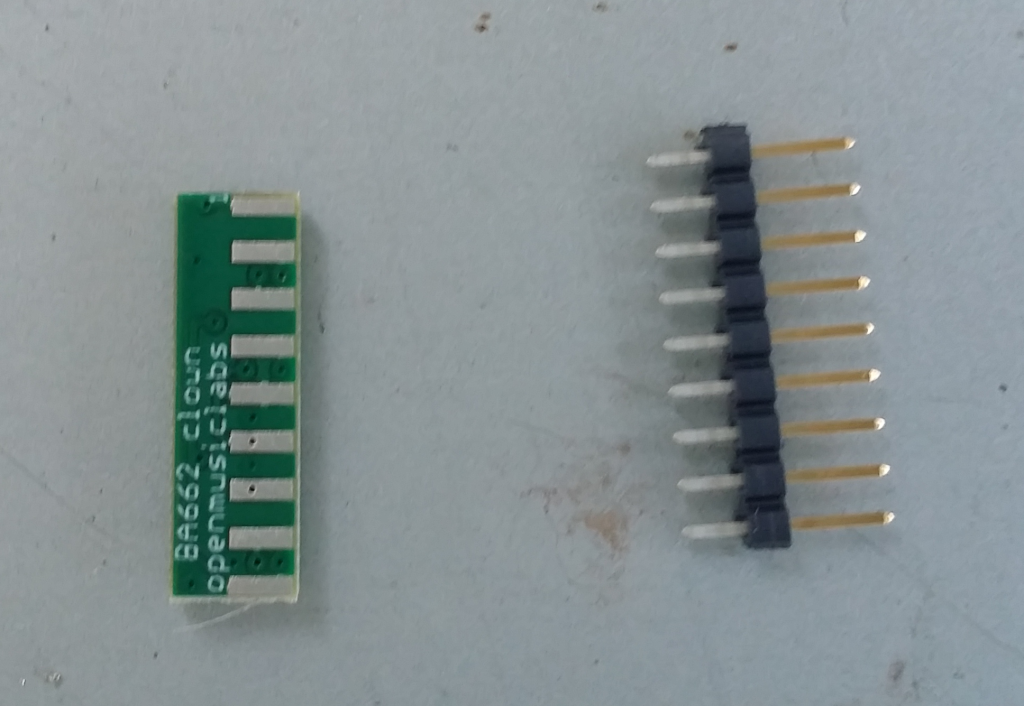 As you can see, they come without the pins attached, so that they can be used for applications where the PCB won’t support that size of pin.
As you can see, they come without the pins attached, so that they can be used for applications where the PCB won’t support that size of pin.
Getting inside the Juno 6 is simple – there are two screws on each of the end cheeks, once these are out, the top of the synth hinges open. Once you’ve done this, you’ll see the power supply circuit over on the left, and then the big main board over on the right. the BA662s can be seen here:
Make a note, or even better take a photo of where all the connectors go..
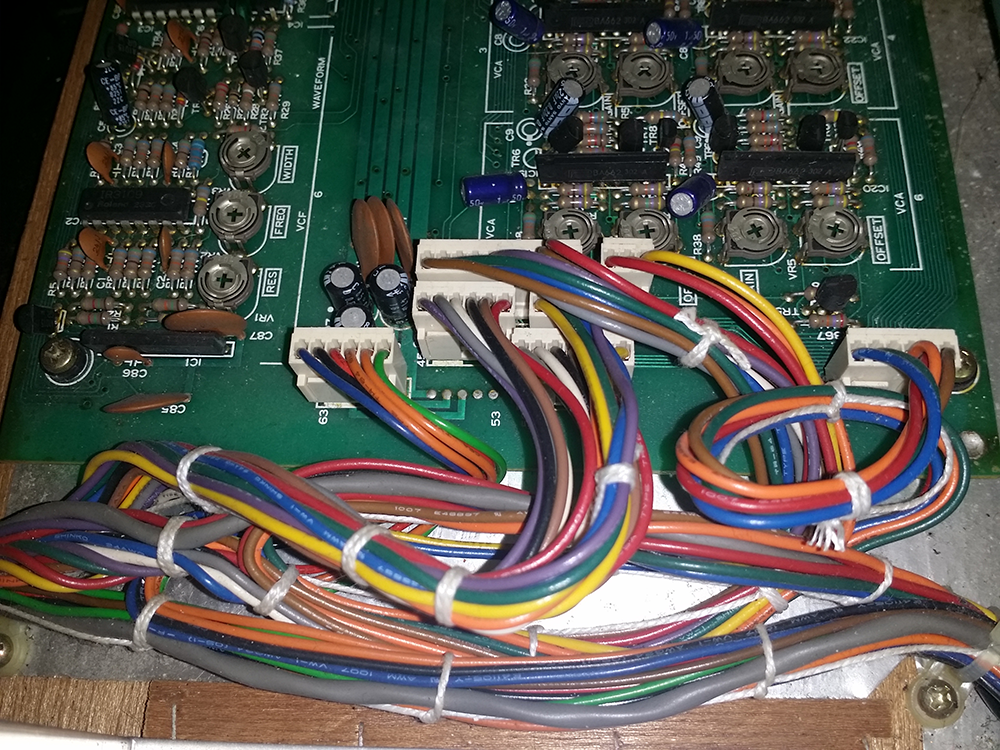 and:
and:
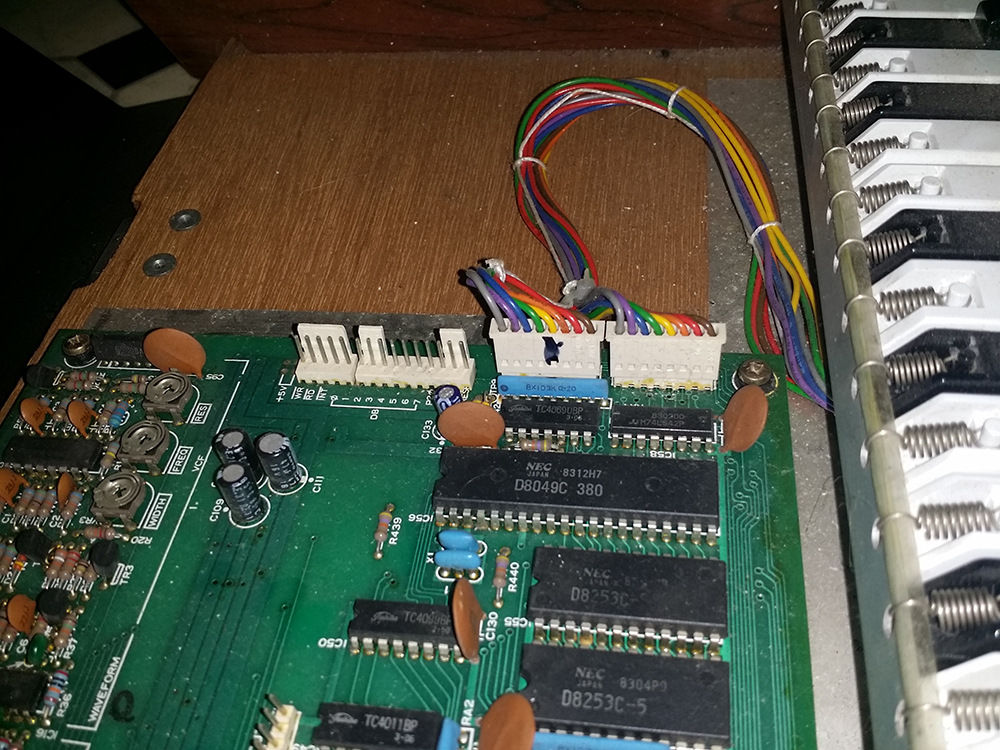 (You’ll need to remove a screw which holds a cable tie retaining the cables above)
(You’ll need to remove a screw which holds a cable tie retaining the cables above)
One you’ve removed the cables, remove the eight screws, (four along the top and four along the bottom) and you can lift the board out:
 Now use a solder sucker/pump (or solder braid if you prefer) to desolder the faulty BA662. This is a bit fiddly, but persevere – I found the best way was to add some fresh solder to each joint before sucking it off with the pump.
Now use a solder sucker/pump (or solder braid if you prefer) to desolder the faulty BA662. This is a bit fiddly, but persevere – I found the best way was to add some fresh solder to each joint before sucking it off with the pump.
Finally:
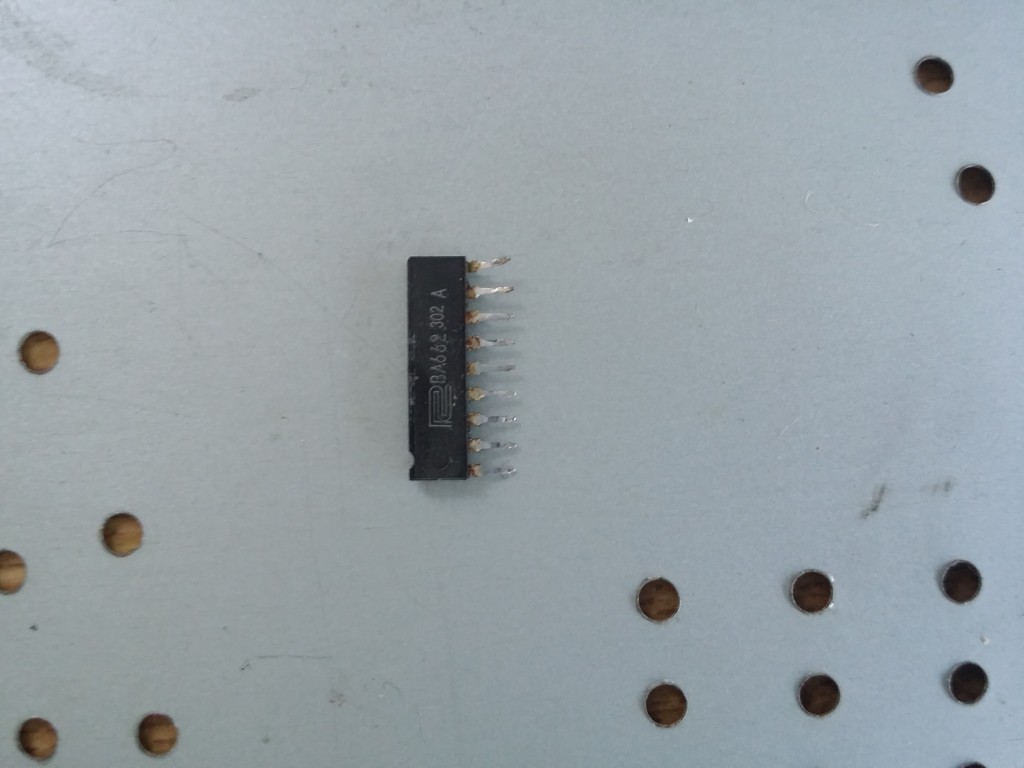 At this point, I used the pins supplied with the clone to clear the holes from the opposite side:
At this point, I used the pins supplied with the clone to clear the holes from the opposite side:
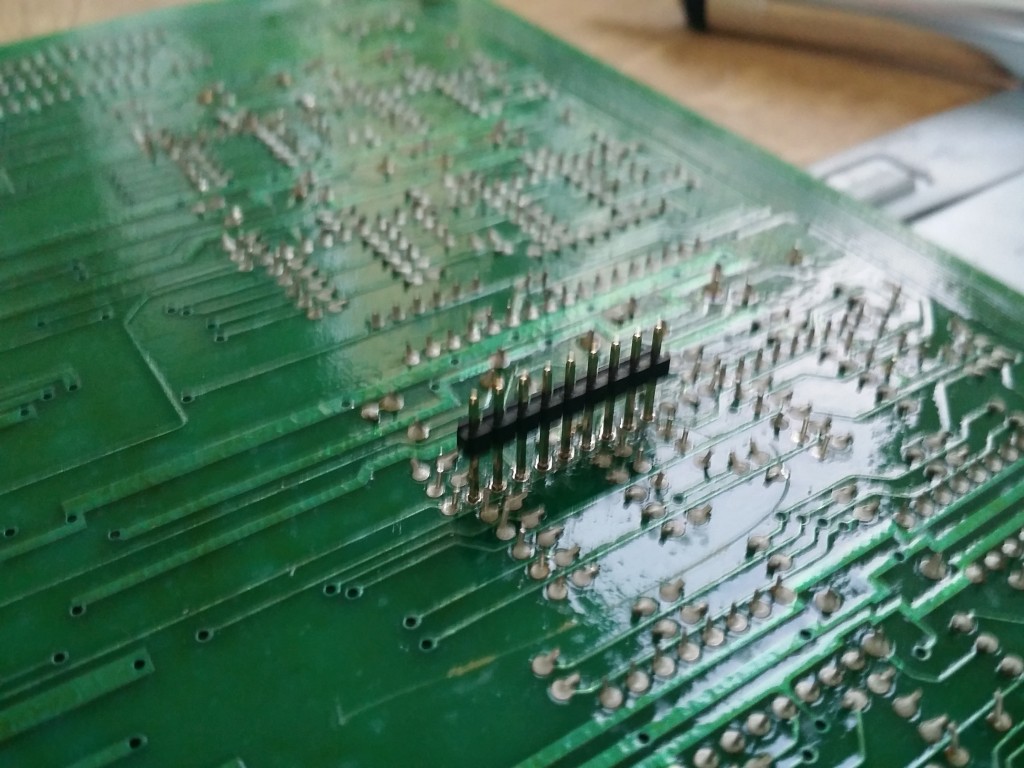 It is much easier to do this without the chip attached, and from the underneath gives you much more space to apply a bit of heat to clear the way.
It is much easier to do this without the chip attached, and from the underneath gives you much more space to apply a bit of heat to clear the way.
Once this is done, attach the legs to the chip. this is where the old BA662 comes in use one last time before being cast away:
 So now you can flip the board over and insert the clone – make a note of where pin 1 is – it is numbered on the board. Pin 1 on the BA662 is the one at the end with the notch. Make sure you put the clone chip in the same way:
So now you can flip the board over and insert the clone – make a note of where pin 1 is – it is numbered on the board. Pin 1 on the BA662 is the one at the end with the notch. Make sure you put the clone chip in the same way:
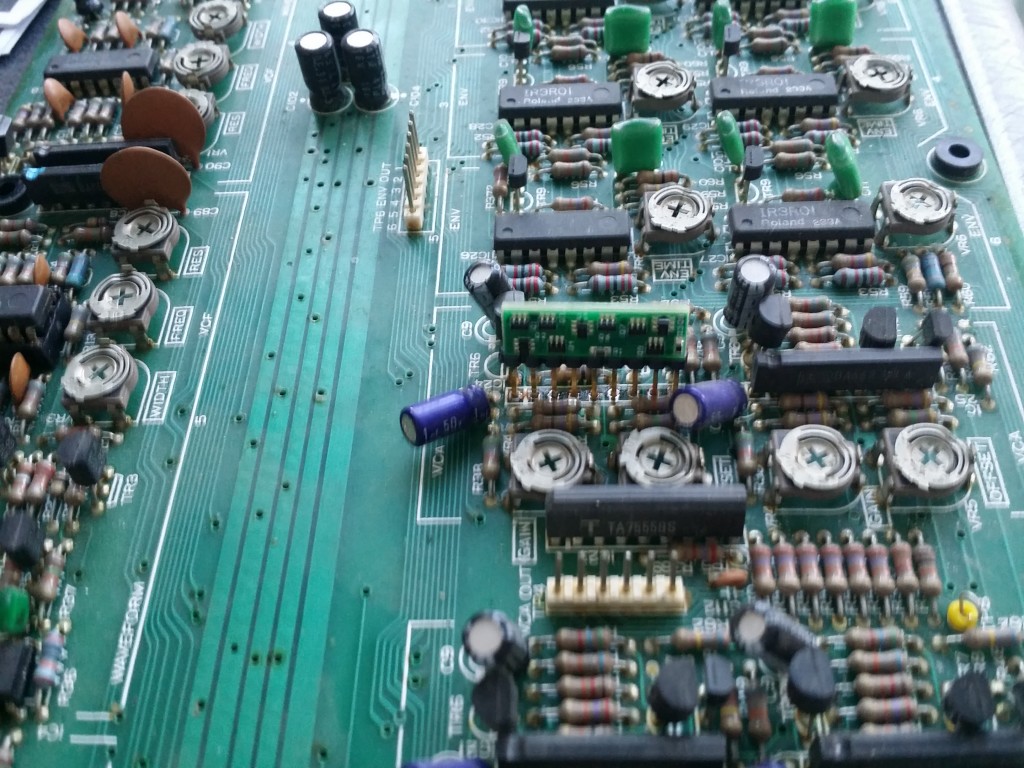 Flip it over and do your very best soldering:
Flip it over and do your very best soldering:
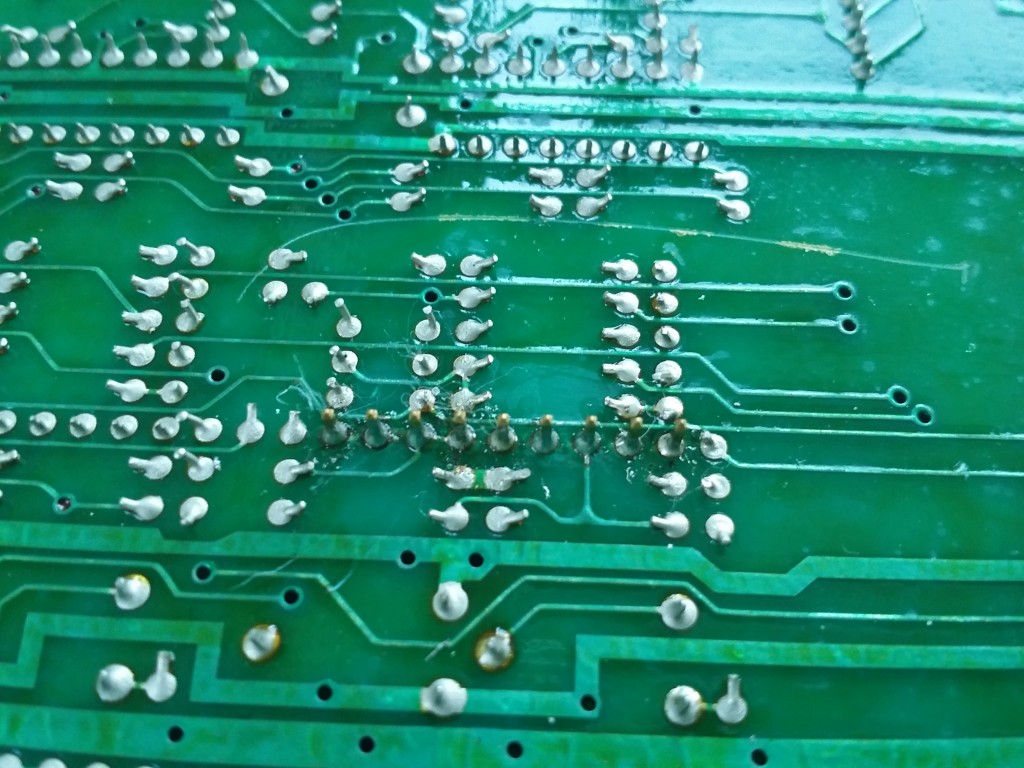 At this point I popped the board back in the synth, quickly re-connected all the cables and switched it on…
At this point I popped the board back in the synth, quickly re-connected all the cables and switched it on…
SUCCESS! Voice one was now working.
So, I repeated the process with voice 3 and ended up with this:
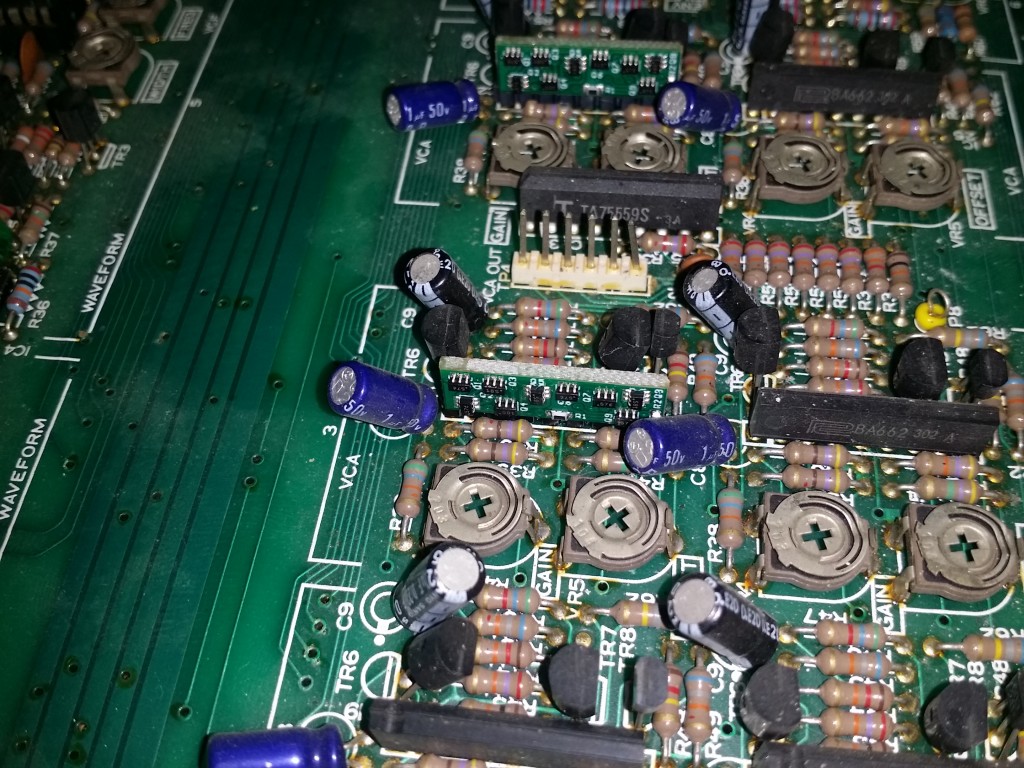 A quick test initially had some notes not sounding, and my heart sank.. However, once I realised that they weren’t always the same voices, but they were always the same keys, I pressed the keyboard connectors fully home, rather than the ‘not fully clicked’ state that I’d connected them in order to do a quick test.
A quick test initially had some notes not sounding, and my heart sank.. However, once I realised that they weren’t always the same voices, but they were always the same keys, I pressed the keyboard connectors fully home, rather than the ‘not fully clicked’ state that I’d connected them in order to do a quick test.
And, for the first time in almost a decade, the Juno 6 was fully working once more.
I can hear no difference in the clone voices to the originals, and that was without having to do any calibration/balancing. Hats off to the guys at Open Music Labs.
Check out the quick test/demo at the top of the post.